Unbounce Landing Page Builder Review
Unbounce is one of the best landing page builder tools out there, specifically for marketers and those without heavy engineering backgrounds. There is a lot of themes and templates available that make it the fastest way to get a great converting page up fast and affordable.
The advanced features can support personalization efforts at scale whether SEM or CRM based.
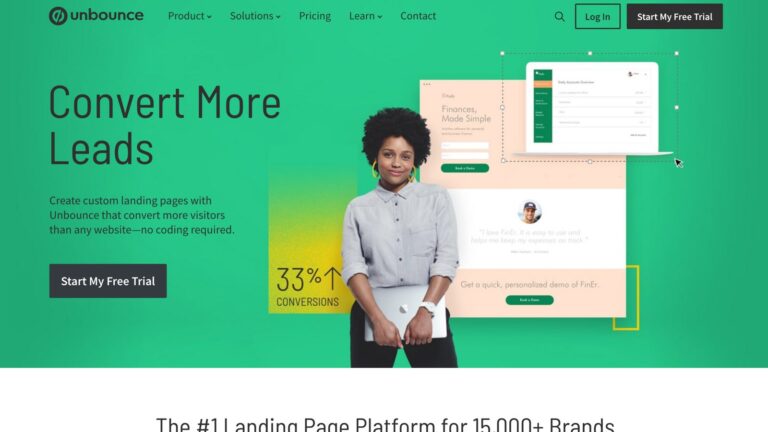
Unbounce
Best Landing Page Builder-
Easy to use
-
Lots of templates
-
Affordable & Scales
Unbounce allows you to build landing pages quickly and start optimizing conversions from your traffic. Create the exact page you want using the out of the box builder or templates online. Easy access to CSS/HTML makes customization easy for those who can code. There’s build in Google AMP support for mobile page conversions.
Unbounce focuses on three main business avatars; SaaS, eCommerce, and marketing agencies.
Unbounce was early to market as a landing page tool and their feature set is both deep and rich. Their target market is intermediate to advanced marketers.
E-commerce sites, SaaS companies, and marketing agencies will benefit from the features found in Unbounce. Their feature-set is targeted towards PPC campaigns, email list building, and running social media ad campaigns.
Landing Page Builder
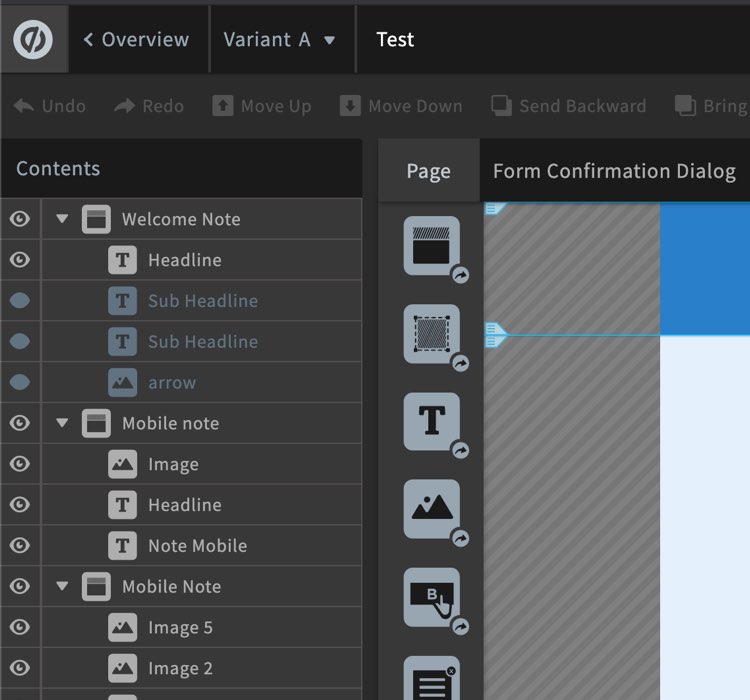
The core functionality of Unbounce is to build and publish landing pages. The tool emulates Sketch, Figma, Illustrator and other common design tools in many of its features. You can easily access the contents of the page on the left area of the interface, as well as drag and drop their ordering. Pro tip: name your layers as you go along.
One of the best features of the builder is its mobile / responsive technology.
You can either customize the mobile design such as hiding elements or changing them compared to desktop; or turn on auto-responsive which fits all the elements in the right order.
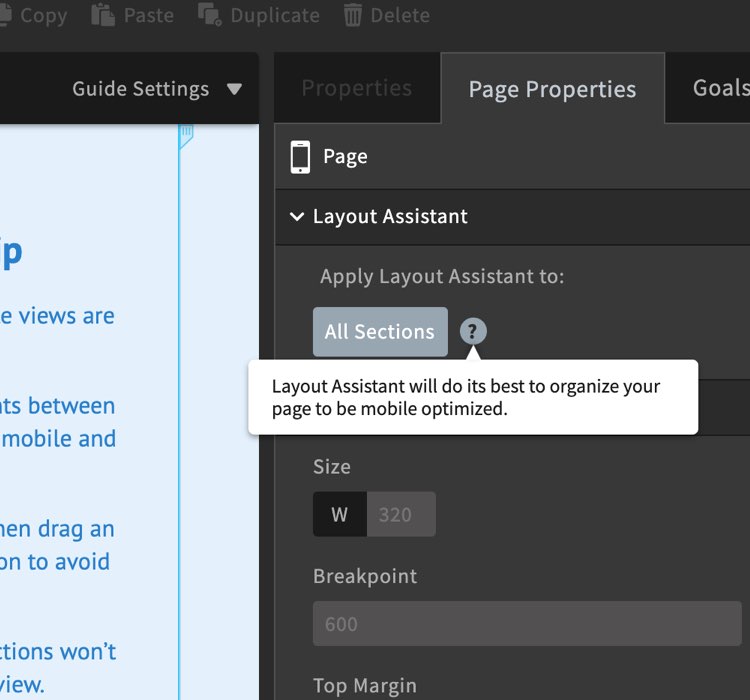
Lead Capture Pop-Ups & Sticky Bars
Website pop-ups and sticky bars allow you to gently nudge your prospects into leads so that you can convert them to customers. Peek-a-boo promotions give visitors timely promotions and seasonal offers that can be A/B tested. This really helps you convert your traffic by providing another opportunity for you to exchange value with them. If you’re not using a lead capture or sticky bar you’re missing out.
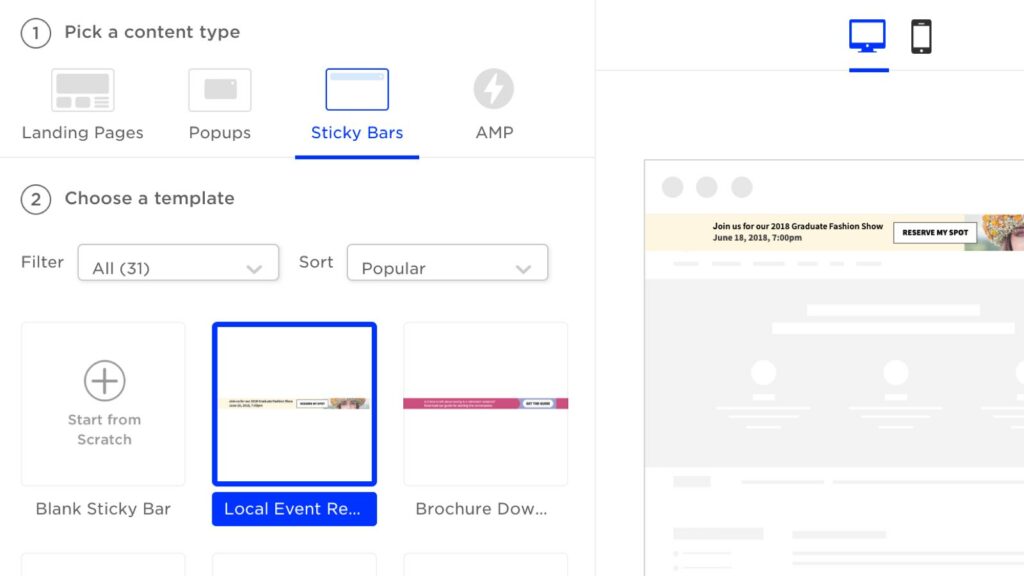
Personalize / Dynamic Lead Capture Messaging
Similar to the landing page features with SEM, Unbounce makes it easy to scale your pop-up and top bar messaging and offers depending on the UTM parameters or referral source. This is huge for if you want different channels or campaigns to have different messaging; such as for partners and affiliates or paid search terms. I’ve found that Landing Page + Pop Up + Top Bar all powered by Unbounce improves conversion rate of our leads, and makes SEM personalization easy across touch points.
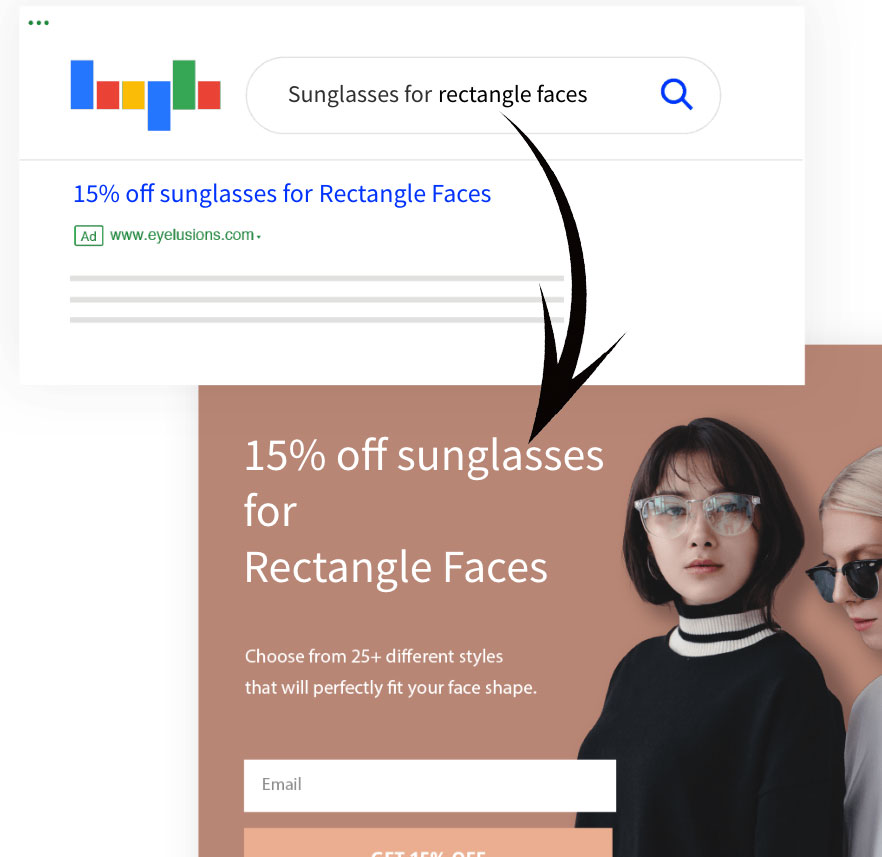
Target Visitors By Behavior or Referral Details
Unbounce offers some really cool features on when your lead capture widget appears. The two main ways are from triggers or targeting. Triggers such as user triggered actions on scroll, delay, or click; you can also use javascript to customize and fire to trigger the pop up. The advanced targeting features are for cookies, referral source and location. These are the most powerful features and do require the premium plans but are well worth it. You can use the 20% off code they gave Winner Stack readers to help out after your free trial.
Dynamic Keyword / Text
This feature allows you to super-power your paid search campaigns. The direct AMP Integration means its going to work great for Google Shopping and AdWords landing pages. Improve your quality score right away by making sure the keyword that brought them to the page, is on the page.
3rd Party Integrations
Unbouce has deep integration functionality divided into three categories; In-app, Zapier, or WebHooks. Regardless of which tool you are using, you will most likely be able to integrate it with Unbounce using one of these three methods. For most of the other integrations (like marketing pixels) there is an easy “code snippet” feature.
Customized URL
Putting your landing page on a subdomain is key way to retain conversion rate by not sending people to different domains. I generally select a subdomain that best represents the business/product “try.” or “lp.” or “signup.” are the most common I use.
100's of Templates & Themes
You can choose from over 100 built-in templates, purchase over 240 fully-customized templates in the ThemeForest marketplace, or build your pages the drag-and-drop editor. I recently selected the best e-commerce unbounce templates and b2b lead Unbounce templates.
About Unbounce The Company
Unbounce launched in 2009 in Gastown, Vancouver. They have grown to 175 employees and claim to have converted over ½ a billion conversions for worldwide customers. Unbounce is socially active with charities in the local Vancouver area and has built extended learning platforms like the Conversion Benchmark Report and the Unbounce Landing Page Course. They organize an annual conference held in Vancouver called the Call To Action Conference (CTAConf).
Worldwide headquarters are in Vancouver, Canada, with sister offices in Berlin, Germany, the United Kingdom, and Australia. They also offer a toll-free number for North America.
Unbounce Summary Review 5/5
This is my go-to-tool for most businesses to get started with landing pages. Its the right mix of beginner and advanced.
Its my favorite solution for B2B Marketers who best leverage in ABM/Personalization and B2C E-Commerce Marketers can use pages to customize their marketing funnel.
I most recently updated this review in February 2020 and will re-visit ever quarter. You can enjoy 20% off Unbounce and a Free Month for a limited time, worth the free trial.